How to Unlock Bootloader On Lenovo S90 Sisley Smartphone (ROW / CN).
Unlock Bootloader On Lenovo S90 Sisley. We know that Lenovo S90 Sisley smartphone has many advanced features in it, and have a great prize, But some people feel hesitate because Asus Zenfone 2 came with locked bootloader. Why some one need to unlock booloader ? This is the reason why should anyone unlock bootloader. Some one try to unlock bootloader because they want to activate developer option or want to installing custom or modified ROMs, flash cuustom recovery and other twekas on their phones. So.. they have to unlock bootlader.
When you finished flash custom recovery, you would give tons of features and install other tweaks that require full system access to your android devices. Now, I will explain to you how to unlock bootloader on your Lenovo S90 Sisley phones devices.
Guide To Unlock Bootloader Lenovo S90 Sisley. (install driver)
Before you continued to unlock bootloader your lenovo S90 sisley, one thing that you need is a windows computer with Windows 7 or Windows 8 running on your system. It doesn't matter you use 32-bit or 64-bit. And you can not Windows 10 for this guide. And next step is ;
- Fully charge your Lenovo S90 Sisley smartphone and find the complete usb-cable.
- If you don't have any driver that fit for this smartphone you can download this driver.
- Turn your Lenovo S90 Sisley into USB Debugging, You can see this guide
- Connect your phone to the PC via USB-cable
- Then, in the dialer dials *#*#8899#*#* and click on OK
- Open the Device Manager on your PC — you should be as in the screenshot (port numbers may differ).
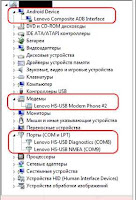
Unlock Bootloader On Lenovo S90 Sisley - When prompted for the first team ADB c PC on your phone you need to provide access to this action. Put a check Always allow debugging with this computer and click OK
Guide To Unlock Bootloader Lenovo S90 Sisley.
- First time that you do is download the archive S90-ROW (CN) _UnLock_BootLoader.7z and extract its contents to the root of any drive in your Lenovo S90 Sisley.
- You can download below.
- The European version of the device ROW (Lenovo S90-A) ---> Here
- The Chinese version of the device CN (Lenovo S90-U and Lenovo S90-T) ---> Here
- Then, Run the utility QFIL (Start> All Programs> QPST> QFIL)

Qfil - Unlock Bootloader On Lenovo S90 Sisley - In the opened window QFIL fill in the following fields:
- In the Programmer patch specify the path to the file prog_emmc_firehose_8916.mbn , for this click on Button Browse, in the window that opens, specify the path to the folder S90_UnLock_BootLoader , then select the file and click prog_emmc_firehose_8916.mbn. Open
- click on Button Load XML, in the window that opens, specify the path to the folder S90_UnLock_BootLoader, then alternately choose first rawprogram0.xml and click Open and then patch0.xml and also click Open.
- Then, Make sure that the program QFIL sees smartphone as Lenovo HS-USB Diagnostics
- Next step, you can hit the download button.
- Now, you can wait until the process is the end.
- Your Lenovo S90 Sisley Smart phone should reboot with a successful unlocking and boot into Android OS.