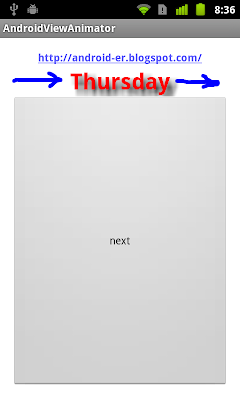Example code to implement TextSwitcher.
package com.example.androidtextswitcher;
import com.example.androidviewanimator.R;
import android.os.Bundle;
import android.app.Activity;
import android.graphics.Color;
import android.graphics.Typeface;
import android.view.Gravity;
import android.view.View;
import android.view.View.OnClickListener;
import android.view.animation.Animation;
import android.view.animation.AnimationUtils;
import android.widget.Button;
import android.widget.TextSwitcher;
import android.widget.TextView;
import android.widget.ViewSwitcher.ViewFactory;
public class MainActivity extends Activity {
Button buttonNext;
TextSwitcher textSwitcher;
Animation slide_in_left, slide_out_right;
String[] TextToSwitched = { "Sunday", "Monday", "Tuesday", "Wednesday",
"Thursday", "Friday", "Saturday" };
int curIndex;
@Override
protected void onCreate(Bundle savedInstanceState) {
super.onCreate(savedInstanceState);
setContentView(R.layout.activity_main);
buttonNext = (Button) findViewById(R.id.next);
textSwitcher = (TextSwitcher) findViewById(R.id.textswitcher);
slide_in_left = AnimationUtils.loadAnimation(this,
android.R.anim.slide_in_left);
slide_out_right = AnimationUtils.loadAnimation(this,
android.R.anim.slide_out_right);
textSwitcher.setInAnimation(slide_in_left);
textSwitcher.setOutAnimation(slide_out_right);
textSwitcher.setFactory(new ViewFactory(){
@Override
public View makeView() {
TextView textView = new TextView(MainActivity.this);
textView.setTextSize(30);
textView.setTextColor(Color.RED);
textView.setGravity(Gravity.CENTER_HORIZONTAL);
textView.setTypeface(Typeface.DEFAULT_BOLD);
textView.setShadowLayer(10, 10, 10, Color.BLACK);
return textView;
}});
curIndex = 0;
textSwitcher.setText(TextToSwitched[curIndex]);
buttonNext.setOnClickListener(new OnClickListener() {
@Override
public void onClick(View arg0) {
if(curIndex == TextToSwitched.length-1){
curIndex = 0;
textSwitcher.setText(TextToSwitched[curIndex]);
}else{
textSwitcher.setText(TextToSwitched[++curIndex]);
}
}
});
}
}
<LinearLayout xmlns:android="http://schemas.android.com/apk/res/android"
xmlns:tools="http://schemas.android.com/tools"
android:layout_width="match_parent"
android:layout_height="match_parent"
android:orientation="vertical"
android:paddingBottom="@dimen/activity_vertical_margin"
android:paddingLeft="@dimen/activity_horizontal_margin"
android:paddingRight="@dimen/activity_horizontal_margin"
android:paddingTop="@dimen/activity_vertical_margin"
tools:context=".MainActivity" >
<TextView
android:layout_width="wrap_content"
android:layout_height="wrap_content"
android:layout_gravity="center_horizontal"
android:autoLink="web"
android:text="http://android-er.blogspot.com/"
android:textStyle="bold" />
<TextSwitcher
android:id="@+id/textswitcher"
android:layout_width="match_parent"
android:layout_height="wrap_content" />
<Button
android:id="@+id/next"
android:layout_width="match_parent"
android:layout_height="match_parent"
android:text="next" />
</LinearLayout>