how to hard reset htc desire 816
HTC Desire 816 Hard Reset easy Solution
phone: htc desire 816 dual sim
problem: pattern lock
fixed by hard reset
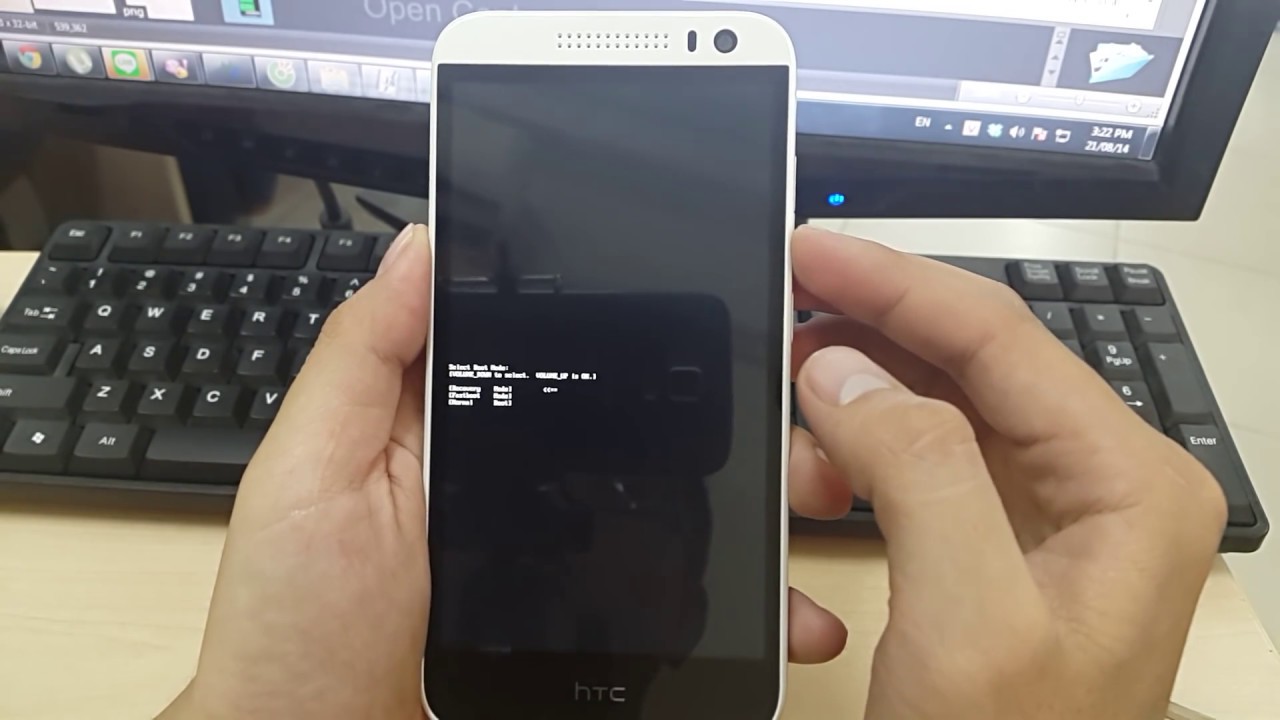
1st try
Tern off your Phone/Device
1.power on phone with pattern lock
2.hold vol- key
3.press power
4.select restart
5.don't leave vol- just hold it
6.now see some option
7.select factory reset option by power key
8.wait some moment and then again rebooting finally enjoy
While the phone is turned off, press and hold the Volume Up and Volume Down buttons together. Then, while holding these, press and release the Power button (keep holding the volume buttons). The phone should turn on and a menu will appear. Press the Volume down button to navigate to the Recovery option. Press the Volume Up to select (if that doesn’t work, use the Power button to select). A yellow triangle and an Android logo will appear. Press the Volume Down and Volume Up button together and a recovery menu should appear. Use the Volume buttons to move to the Wipe data/Factory reset option and then press Power to select. Again, use the Volume Down key to choose Yes and press the Power button again to select. - See more at: http://www.phonetipsandtricks.com/tips/htc-desire-816/hard-reset-factory-reset