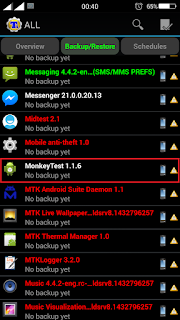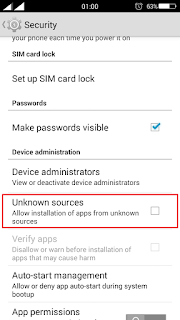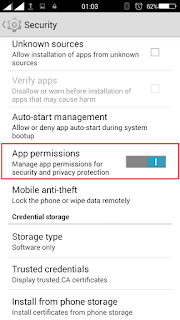I found out this trending topic about android phones. This affects 70% of the users now a days and its a serious problem. This unwanted and annoying app is always shown in the recent apps. Basically, it cannot be remove easily even on factory reset or uninstall in the setting. According to Norton, this is a malware that can consume enough space and drain your battery. Also, automatically install unwanted application without permission. As I mentioned before in my related post that I found out after extracting using APK Editor. I've noticed one of their code used "session id" it means it has access in your internet that's why it can install unnecessary app when you are connected to the internet. I don't know their main purpose but one thing is for sure it is like the other free apps with ads asking to install their apps. I thought this malware possibly wants to earn money from their ads or maybe trying to access your account and information for their own purpose. So, do not ignore this and remove this malware as soon as possible.
Although complicated, the best way to remove this is format your phone and flash again your firmware or Stock Rom. For alternative way ,you need Titanium Backup Pro to freeze this malware to prevent from installing unwanted application.
Requirements:
Rooted
Titanium Back Up ProProcedure:
1. Install
Titanium Back Up Pro. Tap Backup/Restore. Then Tap
MonkeyTest and
TimeService. Tap
Freeze.
That's it! Now Titanium Backup will freeze the malware to install unwanted application.
2. Go to settings > Security>uncheck
Unknown sourcesThis time will also prevent installing application from other source.
3. Go to settings > Security> Slide On App permissions
Conclusion:
This malware still under investigation. And still we don't know their main purpose and no reports of hacked account. This is an alternative tutorial only to prevent installing unwanted app without permission. It's up to you if you want to remove or ignore it. I just warned you. And remember the famous quote,"Prevention is better than Cure".