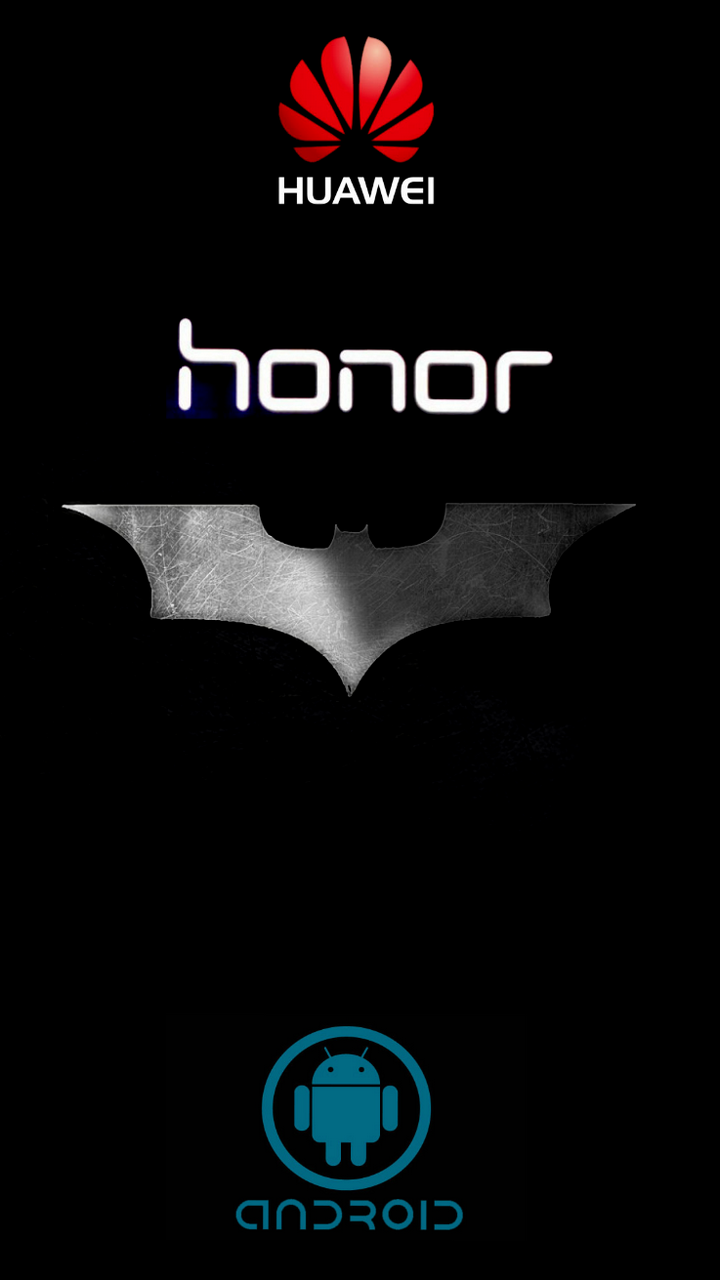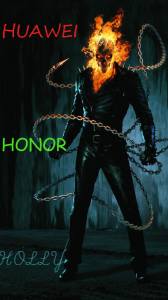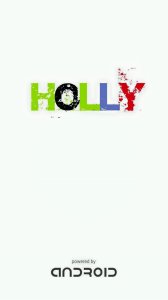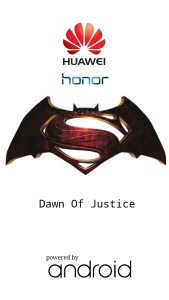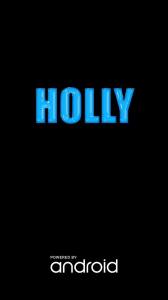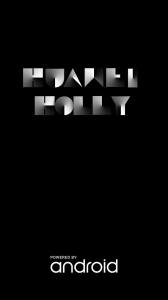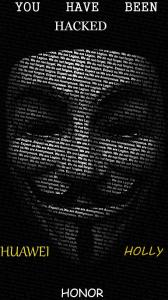Remix OS
Enhanced Your Working Experience
About Remix OS:
Remix OS is a custom version of Android designed to make Google’s mobile operating system feel like a desktop OS. This is the custom OS that is named as "Remix OS" which we can install on our PC's & Laptop's. This Remix OS is fully based on the Android platform and is running on the Android Version 5.1.1 (Lollipop Android version). Some of the things that we put on our mind is that, this "Remix OS" has some unwanted things.- Remix OS for PC is in its early stages, and the latest released is the alpha stage and the latest version is released on Feb 2nd 2016.
- It lacks one of Android’s key features: the Google Play Store.
Some Features Of Remix OS:
- Next Generation Pc: Based on the Android version 5.1.1 (lollipop), Gives the fully change experience of the PC & laptops, Remix OS for PC unlocks our next phase of development for Remix OS and introduces a whole new range of versatility.
- Its give the portable PC that we can carry with us and can launch the Remix OS anywhere if we get the pc running on Windows OS.
- This Remix OS is bootable on the USB Stick, That means you can literally bring your Remix experience wherever you go. With most computers in the world powered by x86 chipsets
- Its the Open source OS, it means that it is available to download for free, and introducing the cost free OS.
Lets Start With Flashing Of Remix OS
How To Install Remix OS On Your Windows Running System
Lets Get Started ...
What We Need To Install The Remix OS
- A working Internet connection.
- Download page
- A USB 3.0 flash drive that supports FAT32 format.
- USB 3.0 flash drive of minimum 8GB
- Writing speed upto 20MB/s.
- A CPU with 64-bit compatibility.
Instruction To Flash The Remix OS.
- Download the Remix OS.
- After downloading this Remix OS, unzip the package and you will get these files.
Plug in the USB Flash Drive as per the requirement and open the 3rd file named as (remixos-usb-tool-B2016011401), and you will get the following option.
- Select the Browse, and select the iso file of Remix OS that we get after unzip the file that we downloaded, and then select the USB flash drive on which you want to write the Remix OS.
- After this clicked on OK and the procedure will get started and write the file info in your USB flash drive.
- After the installation get completed, reboot your PC.
- Press f12 to go to boot menu
- Select "USB Storage Device"
- Select "Guest Mode" or "Resident Mode" to start Remix OS.
- Recommended to select the "Resident Mode".
- And wait till it Booted up.
Now Lets Get Started With Download & Installation
Of Google Services On Remix Os.
First thing that u have to put in your mind is that you have to start the Remix OS in the Resident mode to avoid the data loss after you again start the Remix OS. In Resident Mode all the work that you have done get saved and you don't need to do the same work again. But in Guest Mode your all the data will gone if you start the Remix OS in thus mode.
Now Start With The Download And Installation Of Google services:
- Download the GMSInstaller.apk from the xda-developers forum (or use a link from another source).
- Click the downloaded file to install it.
- Run the GMSInstaller app.
- Select “One-click to install Google Services.”
- After the Google services are downloaded and installed, open the Remix OS Settings app and go to Applications, find the “Manager Applications” option, and then choose “All.”
- Scroll down until you see Google Play Services, select it, and click the “Manage space” link, and click the “Clear All Data” option on the next screen.
- Find Google Google Services Framework the same way, and this time just click the “Clear Data” button.
- Reboot Remix OS.